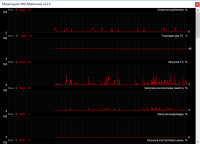MSI Afterburner
4

Download
Category: Customization
System: Windows XP, Vista, 7, 8.1, 10
Program Status: Free
Looking at the file: 4 027
Description
MSI Afterburner is one of the most popular programs for overclocking and displaying graphics card sensor statistics. As it was not hard to guess, it is used to overclock the graphics core and video memory of a graphics card. The utility is fully compatible with all graphics adapters, and is completely free. Any gamer sooner or later lacks the power of the video card in new games, and to buy a more powerful or no money, or sorry for the sake of one or two new projects to make such an expensive, especially in our time of scarcity in the market of graphics adapters, upgrade. Or simply lack literally a couple or three "FPS" for a comfortable game. That's where the "Afterburner" just comes to the aid of a gamer suffering from inflated system requirements of modern games. Also, overclocking often helps from "spikes" and "microfreezes", playing with which, especially in shooters or MOBA-games, to put it mildly, is not comfortable. With the help of Afterburner you can fully monitor and control not only the performance, but also the cooling of the card. In addition, the utility provides all possible information about the GPU and components, but also, as mentioned above, to manage the power and frequency of the GPU, adjusting the speed of the cooler, including depending on changes in the temperature of the video core. In general, you can customize the video card performance, temperature, and therefore the noise policy of your PC. With the "Rivatuner Statistics" built into Afterburner, you can enable constant display in games
Features
- Video card overclocking, which is often very useful in modern, demanding games;
- The utility has a convenient and informative program for monitoring all video card performance indicators;
- The ability to change not only the frequency of the graphics core, but also its voltage. In addition, you can change the speed of the coolers;
- A handy toolkit for recording your gameplay is built into the program;
- A lot of skins for the program for every taste.
Download MSI Afterburner
See also:
Comments (0)