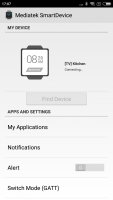Mediatek SmartDevice
4.5

Download
Category: Tools
System: Android 4.0
Program Status: Free
Looking at the file: 4 954
Description
Mediatek SmartDevice is a software for mobile devices that allows you to perform full data synchronization between different types of gadgets.
Usage
This software solution is designed for users who have multiple working devices. It can be used to transfer data from your smart watch, to your phone. It is important to know that the transfer is supported only from devices that are based on a chip from Mediatek. In general, synchronization is carried out quite qualitatively, various protocols are supported. For quality work you need a device based on the operating system Android version 4.3 or later. These days - it's not a problem, as almost all phones released in the last 3-4 years already have a newer Android.Functionality
The utility provides a large number of features these include the following:- Tracking messages as well as notifications from your phone;
- Synchronizing your wristwatch;
- The ability to create contacts for emergency calls. Often users set the numbers of relatives or public services (police or ambulance). This function can save a life;
- Time synchronization, according to the time zone indicated on your phone;
- Ability to change music tracks;
- Track available information about the device you are connected to;
- Working in conjunction with the Google Fit utility - will be useful for people who play sports;
- Having an option that allows you to track how close your smartphone is;
- The ability to regularly change the device to which you connect, and it is done literally in two clicks.
Features
- Ability to synchronize data from smart watch and smartphone;
- A large number of tools for working with smart watches, as well as the Google Fit utility;
- Tracking information about the device you are using;
- Support for smartphone operation on Android 4.0 or higher, in some cases version 4.3 or later will be required;
- Ability to set notification settings, change music, and play the current temperature as well as weather forecast on your smart gadget screen.
Download Mediatek SmartDevice
See also:
Comments (0)