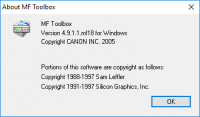Canon MF Toolbox
5

Download
Category: Print
System: Windows XP, Vista, 7, 8.1, 10
Program Status: Free
Looking at the file: 5 192
Description
Canon MF Tools is a special program for easy operation of Canon office equipment. The application works as a manager and provides access to scanners and MFPs. The program can be installed on computers with Windows OS starting from XP version. This "manager" supports saving documents in PDF format. The program recognizes text and makes the scanning process easier and more comfortable. Canon MF Tools has many features that provide you with ready-to-use documents. The manager is simple and easy to use, and it doesn't take much time to set up and master it. The functions of the program are not complicated, so even a beginner will understand them. The graphical shell does not contain complex panels and additional menus that are difficult to master. Before installing the utility, connect the scanner or MFP to your computer. This operation is necessary for automatic recognition of the connected device. The computer "connects" to the printer or scanner on its own. This process is done through Plug and Play technology and the appropriate drivers in the Windows operating system. Launch the manager and explore the Canon MF Tools workspace. Using the main options of the program, you will scan documents using the fast mode, select options for scanning, print them in high resolution and quality, and save them in PDF format. You can also send the scanned file to email from the program window. After scanning a graphic document or a photo
Key features
- distributed absolutely free of charge;
- supports scanners and MFPs;
- connect scanners and printers to the computer before installing the program;
- saving scanned files in PDF format;
- function for sending scanned files using e-mail services;
- moving and processing "images" in a graphic editor.
Download Canon MF Toolbox
See also:
Comments (0)