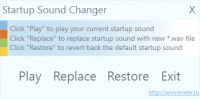Startup Sound Changer
4.5

Download
Category: Customization
System: Windows XP, Vista, 7, 8.1, 10
Program Status: Free
Looking at the file: 9 909
Description
Startup Standard Changer is a utility created for those Windows platform users who like to perform various kinds of OS modifications. With the help of this program you can slightly modify your OS.
How to use
The application does not have a large range of multitasking functionality, as it performs only one single function. Using the Startup Sound Changer program you can get the opportunity to change the Windows tune when you start your computer, the tune that plays before the screen appears with the words "Welcome". The application has a portable format ie it does not need to install and understand the settings of the program.All available and understandable, to master this utility you will take a few minutes.Functionality
The application has no Russian language support, the only language supported is English. The interface component of the application has only 4 buttons. Above these 4 buttons there is a precise description of the function that performs this or that button. If you do not know English, translate a few lines in the translator will not be difficult, so even the most inexperienced user can interact with the program. The process of changing the melody from the standard one to your own is very simple. In order to customize the melody, you need to press the "Replaced" button, now you need to select the audio recording that you want to put on the Windows start tune. The only disadvantage of the program is that it only supports audio files with the format - WAV.Therefore, the audio file you are using will need to be converted to the WAV format. Use the "Play" button to listen to the melody you want to play on the Windows Welcome screen. Using the "Restore" button you can return to the default settings in 1 click and the startup melody will be the default one. Exit the program by pressing the "Exit" button.Program features
- Change the audio component of Windows startup;
- use only audio with WAV format, other formats will not be seen by the application;
- the program is absolutely free and does not require a purchase;
- accessible interface, which can be understood even by the average user of Windows-system;
- does not require installation on your computer, as the program works in portable mode;
- the ability to play your own composition.
Download Startup Sound Changer
See also:
Comments (0)