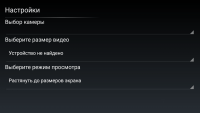CameraFi
3

Download
Category: Photograph
System: Android 4.1
Program Status: Free
Looking at the file: 3 984
Description
CameraFi is an application created specifically for those who are used to video chatting and streaming from a handheld gadget.
Functionality
This application allows you to connect a USB camera to an Android smartphone. Thus, fans of recording videos get a higher quality of images. Such resolution you will not be able to achieve with the "regular" camera. In CameraFi there are several types of modes that allow you to select the desired source. The user can activate the capture of a picture from only one particular camera or start the "picture-in-picture" mode. A video clip that is recorded in real time can be edited immediately, without taking a break from the shooting process. You can apply filters and images, add text captions and subtitles. In addition, the application allows you to change the privacy settings to your liking. For example, it easily launches a closed broadcast, access to which is opened only after clicking on a special link.Purpose of the application
CameraFi is used in order to organize a better online stream. It is not always convenient to broadcast such video using the standard tools of a mobile device. Sometimes even the presence of a high-quality camera in your smartphone does not save you. With CameraFi, you can easily connect any video camera to your Android device using a USB cable. You can then carry out broadcasting. Downloading and using the application is available to any user absolutely free of charge.Important options
- provides free connection of an external camera to the portable device;
- allows you to launch video broadcasts on Facebook, USTREAM or YouTube;
- supports connection to DVRs, professional DSLRs and action cameras;
- allows you to edit the video without interrupting the recording process;
- saves the original resolution of the captured video (4K and Full HD are supported);
- the application is compatible with any Android smartphone with the new version of the operating system installed.
See also:
Comments (0)