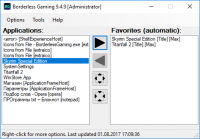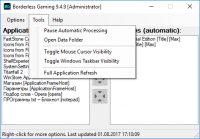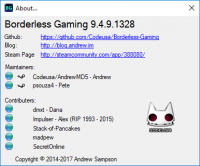Borderless Gaming
2.5

Download
Category: Other (System)
System: Windows XP, Vista, 7, 8.1, 10
Program Status: Free
Looking at the file: 3 703
Description
Borderless Gaming is an application that performs an unusual but not useful function. The program can remove window frames in Windows OS. Why is it necessary? Of course for originality and improved perception of the screen interface. This utility is often used by avid gamers who play in several windows in some MMORPG and not only, even ordinary games will be much more pleasant to play without interfering frames on all 4 sides of the screen. The application helps to save a little space on the desktop, also the decision to use this program will be useful for those who like to correspond in social networks or messengers, because you can simultaneously play and monitor the receipt of messages, and then switch to a window with a message without waiting for the minimization of the game window. Also, some players are forced to put the resolution is obviously less than can be on their monitor, as the performance of the game will be higher, and the gameplay will be much more comfortable. Gamer has the ability to adjust the size of the window for himself and by removing the window frames on the sides, he can increase the number of frames per second, which will positively affect the gameplay. The Borderless Gaming program is multifunctional and has many uses. The interface of the utility is accessible and as simple as possible, the user of the program is only required to enter those games and software in which he does not want to see the window frames. The working panel is divided into two parallel windows. The window on the left displays all the programs running on the computer, and the
Program features
- - Improving the visual component of the game by removing frames in the application window mode;
- - possibility to make a list of applications that will work with the program;
- - tray mode;
- - absolute free of charge;
- - updates and bug fixes;
- - compatible with almost all programs and games.
Download Borderless Gaming
See also:
Comments (0)