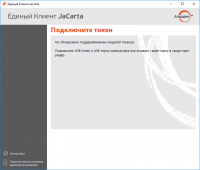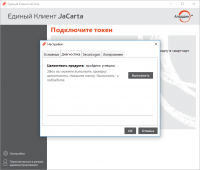JaCarta
5

Download
Category: Data protection
System: Windows XP, Vista, 7, 8.1, 10
Program Status: Free
Looking at the file: 5 227
Description
JaCarta is a program that works with smart cards of the same name family. Such devices are popular at enterprises in Russia and CIS countries. This client provides access to the "key", which is on the card and encrypted in a cryptographic way. These keys are used to enter the "workplace". They establish a secure channel that transmits data on the network. Transfer information on a commercial network or on third-party servers. This "software" and "physical key" are created by all rules.
Purpose
The main function of JaCarta is to log in to various resources that contain hidden and commercial information. This program is needed to install ( EGAIS ). The shell and graphic design of the program is not difficult to master. In the client will understand even a beginner who has never used this program. The application installs smart card drivers. Smart cards do not work without appropriate drivers. JaCarta provides desktop access to businesses that run on a cryptocurrency security system CSP Cryptopro by logging in through the secure mode, you will be safe and keep all data confidential.Composition and features
The program includes "JaCarta" driver with "SecurLogon" utility. JaCarta program has integrated libraries, technical support wizard with a convenient shell. JaCarta WebPass Tool" utility provides work with new "tokens" from WebPass series and detailed statistics. The utility and the client are distributed in Russian. The program does not require powerful hardware and auxiliary modules for proper operation. Install JaCarta even on a weak computer and O S Windows old version. JaCarta works without libraries and third-party applications that need to be downloaded from the network or added as modules to the existing collection of software.Key features
- the program provides functioning of smart cards of the same name series;
- the client is fully official used without restrictions from the manufacturer;
- supports the work of cryptographic protection systems of different versions;
- the client has automatic installation of drivers;
- works on old generation Windows OS and does not require registration.
- Russian interface and easy access to all functions.
- support through the built-in program wizard, which gives advice on working with the program.
See also:
Comments (0)