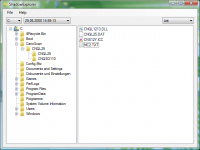ShadowExplorer
1

Download
Category: Media handling
System: Windows Vista, 7, 8.1, 10
Program Status: Free
Looking at the file: 5 659
Description
ShadowExplorer is a rather simple program, but it has no analogues. In general, it is a very useful tool that you can use to get access to "shadow" copies of certain files. If you do not know what shadow copies are, it will be useful to learn about them. There is a special service in operating systems from Microsoft, its name is Volume Shadow Copy Service, the essence is that it duplicates the data that are used by one or another utility. This is very useful and important, this service appeared in the early versions of the operating system Vista and remained until modern versions of Windows 8 and 10. The service can be turned on and off manually, through a special section in the OS, namely with the help of "Administration".
What does ShadowExplorer do?
ShadowExplorer allows the user to monitor and read shadow copies of files that are created by the service. The interface of the utility is extremely simple, designed in the style of the operating system itself. In the main, working window there is a hierarchy of data, namely folders and files. The context menu is used for navigation, as well as drop-down lists. In general, the utility is useful for all system administrators, as well as people who work in similar professions. The average user who regularly works with file servers will also be pleased to get ShadowExplorer in their arsenal of tools. If you are a victim of a virus attack and all your data is encrypted, the utility will allow you to get their shadow copies, which you can transfer to another medium and use in the future. It is worth noting that you can create copies of files both on the internal hard disk and on an external drive.Key features
- You can read, as well as restore copies that are created by a special service of the Windows operating system;
- The utility has an extremely simple and intuitive graphical shell;
- The disk selector is implemented very conveniently;
- You are given information about the created copies;
- Files can be recovered both to hard disk and to external drives such as flash drives, SSDs and similar devices;
- Download the utility is absolutely free, and it supports work on all operating systems, starting with Windows Vista;
- The shell does not have a Russian language, but even if you do not know English - you will not feel much discomfort;
- Analogues of this, simple program has not yet been created.
See also:
Comments (0)