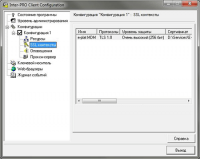Inter PRO Client
3.4

Download
Category: Data protection
System: Windows XP, Vista, 7, 8.1, 10
Program Status: Free
Looking at the file: 6 513
Description
Many applications can now provide secure connections to services on the Internet. One of the most common is the Inter PRO Client (IPC). Thanks to it, the user does not have to worry about the security of the Internet connection through which data is transmitted to a third-party server. Because of the reliability and trust that the application has gained in the software market, Inter PRO Client is used by many large, including banking, institutions. The part of the program required by the client provides a secure user connection to the web server and verifies electronic digital signatures.
Installation and purpose of Inter PRO Client
There are no difficulties with installation on the user's device, as the application is compatible with any version of Windows. It does not require any third-party drivers, and its installation is accompanied by a step-by-step assistant. To connect to the secure server, you need to obtain the necessary information from the bank's website. This system is the most widespread among financial institutions. The system part of Inter PRO Client, required by the user, is offered to the latter for installation on a computer device with the further possibility to use banking Internet services. The use of such software from an individual or legal entity is required by a number of major banks in Russia, in particular, BinBank, Baltic Bank, VTB and others.Advantages and necessary information for work
The main advantage of the Inter PRO Client program is that it can operate under several user accounts. Thus, having installed the program on the device, several clients at once (the main thing - at different times) can connect to remote banking. This software provides a secure connection thanks to special protocols (SSL of the third version or TLS of the first version). The program is absolutely legalized in the territory of the Russian Federation, which is confirmed by the obtained certificates. In addition, the application can support a number of foreign algorithms (Rivest-Shamir-Adleman, AES and Triple DES).Key features of the application
IPC software:- Guarantees a secure and reliable connection to the server through the use of the TLS security protocol (or its predecessor, SSL);
- Required to authorize in online offices of many banks for further use of their services;
- Able to perform certificate and EDS verification in detail;
- Has compatibility with any of the current versions of Windows;
- Can work with physical security keys (USB keys).
Download Inter PRO Client
See also:
Comments (0)