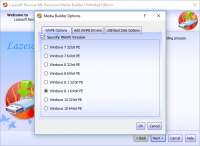Lazesoft Recover My Password
4
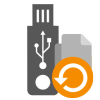
Download
Category: Other (System)
System: Windows XP, Vista, 7, 8.1, 10
Program Status: Free
Looking at the file: 8 856
Description
Lazesoft Recover My Password is a software solution that allows you to remove your Windows account password. The software is supported on almost all editions of this operating system.
Application
The program will be useful for those people who have lost/forgotten their authorization password and cannot find/remember it. In addition, the application allows you to neutralize the problem associated with locked profiles. With the help of the software product, the password will be recovered even if the user is the administrator of the device. Moreover, a person will have access to all personal information that is stored on a laptop or a personal computer.How to work with the program
Lazesoft Recover My Password works identically to similar software. Since the authorization window closes access to the system and cannot be bypassed by any classical methods, the user needs to organize a bootable media. At the same time, the recovery wizard works both with file systems - NTFS, FAT, FAT32, and all kinds of disks - SATA, SCI, etc. The choice of the medium on which the application image with the .iso extension will be placed depends on the type of the locked device. The drive can be either a flash drive or a disk. Then you need to go into the BIOS and in the appropriate section of the priority boot status to assign Lazesoft Recover My Password. Once the utility is enabled, you should click on "Reset Windows Password". Now the user has the opportunity to create a new password. It is noteworthy that the wizard can extract user information and product key. When the old password is canceled, the computer will restart on its own, after which the person will have full access to it.Specifics
- The need to create a bootable media;
- Lack of Russian version of the client;
- Cancel the password for a user with administrator rights;
- Functioning on the latest editions of Windows;
- Unlocking accounts;
- Need to configure some options in BIOS;
- Easy to use interface in a step-by-step wizard format;
- Conditional free use.
Important to know
- Creator: Lazesoft;
- Operating system compatibility: Windows XP and higher;
- Russian version: not available;
- License: paid.
Download Lazesoft Recover My Password
See also:
Comments (0)