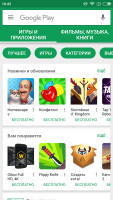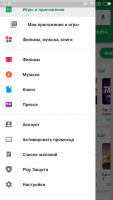Play Market
3

Download
Category: Markets
System: Android 5.0
Program Status: Free
Looking at the file: 50 395
Description
Play Market is a library of mobile applications created by google. With its help you will be able to download applications on the android mobile operating system. This platform is incredibly popular. That's why on it you can find applications from famous and novice developers. In addition, this library is the safest. The company google carefully monitors that all applications do not have viruses and spam. Such protection is possible due to the fact that the library is constantly being improved. It is supported by the company on a permanent basis.
Functionality
To get access to the huge catalog of apps, you just need to sign up for a google account. All you need to do is to use your cell phone number. After registration, you will be able to download any applications. Most often, with the help of this service, users install various games, antivirus programs, messengers and much more. But in addition, in this application you can install music, movies and even books. Most of the programs you can install for free. The user just need to click on the button "install", and the program will be installed on the phone. But if you need to make a purchase, you can link your bank card to the service and use it. It is worth noting that this service has a convenient search engine. You can enter the name of the program, and the system will give all applications with similar names. You can also look at programs by category, or go to the selection of the most popular applications. All of this is necessary so that you can find what you need. To manage the downloaded utilities, there is a special tab "my applications and games". With its help you can look at all installed programs, as well as utilities that were installed a long time ago, but were deleted. This way you will be able to find lost software.Features of work
As already mentioned above, to use the service, you will need to authorize in it. This can be done with the help of a gmail account. If you have such an account, then you just need to log in to it. On a computer, this can be done using a browser. And on cell phones, it is a necessary procedure.Key features
- You can download apps, books, games and music;
- You need to register a googole account to start using the service;
- You can enable automatic updates of installed programs;
- You can look at your purchase history;
- You can search by category.
See also:
Comments (0)