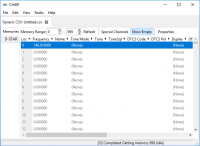Chirp
2.5

Download
Category: Other (Development)
System: Windows XP, Vista, 7, 8.1, 10
Program Status: Free
Looking at the file: 9 273
Description
Chirp is a unique software that has been designed to enable people to work and interact with mobile radio devices.
Usage and compatibility
Chirp supports working with various types of walkie-talkies. The program allows you to interact with radios of various manufacturers and types. The full list of supported models can be found on the official website of the manufacturer, it is worth noting that with each update the number of devices increases. So, if your radio device is not there yet, perhaps in a future update it will appear. It is worth noting that the utility has a ready catalog of several channels, they include lines for truckers, coast guard, as well as similar organizations. You have the ability to transfer data from one device to another by connecting it to a personal computer. If you are working with a relatively old model, you will need a special port as well as a cable. Not all modern computers have such a port, but there is a way out, just acquire the appropriate adapter. As soon as the utility connects to your computer, it will detect the walkie-talkie, which is connected to the same device. After that, a file is created, which contains all the data necessary for the user about the walkie-talkie. Using additional options of this software, you will be able to transfer these files between different radios. In some cases, it is necessary to use a file converter to change the file format.Key Features
- You can transfer information from one radio device to another. This operation is performed using the desktop;
- You can change the frequency of the radio to connect to other channels;
- The utility supports work with more than thirty manufacturers of equipment, with each update this list is replenished with new representatives;
- You can also export files in various formats;
- The interface of the application is extremely simple and pleasant, even inexperienced users can understand it;
- Supported to work with the most different versions of the operating system from Microsoft, starting with Windows XP;
- To interact with older radios, you will need a special port, or adapter;
- This software is available for free download.
See also:
Comments (0)