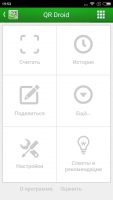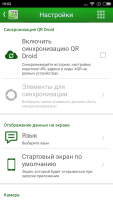QR Droid
3

Download
Category: Scanners
System: Android 2.0
Program Status: Free
Looking at the file: 1 641
Description
QR Droid is a program that every user of a cell phone may need. With its help you will be able to scan various QR codes. Nowadays such codes can be seen everywhere. With their help you can find the necessary site, see a message or even pay for goods. But besides reading QR codes, the program can create them.
General information
To start using the application, you just need to download it to your cell phone. To do this, download the file from our site, and click on the installation button. The program does not need a lot of space, just a few megabytes will be enough. In addition, it can run on android operating system starting from version 2.3. Therefore, it can be downloaded to almost any device. After that, you will be able to use your phone at any time. It will become a full-fledged scanner, which only needs access to the camera. QR codes can be found everywhere. You can scan them freely, you don't need to pay in the application.Features
The application is capable of working in several ways. Most often, it will be used to read a code. If you want to scan a physical copy of the code, the app simply needs access to the camera. Aim the camera so that the code takes up all of the app's allotted space. If you need to scan an electronic code, you can simply place an image of the code in the app. This may be required in a variety of situations. You can meet announcements and leaflets with QR codes on the street. They are also applied in various books, even school textbooks. Similar codes can be seen even in stores. With their help it is possible to get access to the information about the goods. But besides reading QR codes, the application can also create them. Anything can be placed in the code. Starting from a letter and a contact, and ending with a link to the site. Just upload the necessary information to the application, and you will get a ready-made image with an encoded copy of the letter or link. It can be used for mailings, or in flyers.Key features
- You can scan various QR codes;
- The program is able to create your own codes;
- In the code you can put not only text, but also a phone number and even a link;
- Works even on the earliest versions of the android operating system;
- Can be installed completely free of charge.
See also:
Comments (0)