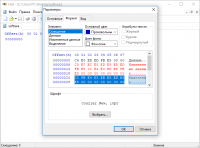HxD
5

Download
Category: Other (Development)
System: Windows XP, Vista, 7, 8.1, 10
Program Status: Free
Looking at the file: 3 045
Description
HxD is a special program that is used to read files written in hexadecimal code. It is impossible to read such documents without special programs. HxD will help you to fulfill this task, as well as to process the file correctly.
Functionality
The main function of this program is to open files in hexadecimal encoding. It is worth noting that HxD does not limit the user on what the file size will be. Unlike most other programs, this utility is not affected in any way by the size of the file to be processed. It can be very small, or on the contrary large. It will not affect the speed of opening and working with the document. The program will always work at high speed. This speed is also ensured when working with the file. When searching for necessary elements, copying and changing code, everything will happen lightning fast. HxD works with all popular encoding methods. This means that the user doesn't have to worry about his file opening normally. This utility knows how to segregate, keep statistics, has commands to search and even copy and replace file elements. Another interesting feature is that it has the ability to delete data without the ability to restore it.Interface
The program has a very simple interface that will be clear to every user. At the top there are tools to open a file, search for items and open a tab with additional tools. If you open a file, the left side will show the code, and on the right side you can see the translation from hexadecimal code to plain text. Working with the program is incredibly easy, you just need to load the document of interest.More information
There are two main versions of this program. The first version requires installing the utility on your computer. The second version is an executable file that can be run immediately after installation. This file can be placed on a flash drive so that you can run it on any device without problems.Key features
- Works with documents, regardless of their size;
- Works with all popular encoding types;
- Can merge and split files;
- Edits files in RAM;
- Works on all modern versions of windows;
- The interface is very simple, you can understand it in a few minutes;
- There is a portable version of the program in the form of an executable file.
See also:
Comments (0)