Moho
3.3
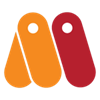
Download
Category: Graphics
System: Windows 7, 8.1, 10
Program Status: Free
Looking at the file: 34 008
Description
Moho is a program that allows the user to work with 2D animation. It allows you to create quite professional projects, so it can be used even for work.
Features
This program is designed for advanced animators. If you have never worked with vector graphics, then it is better to find simpler solutions. After all, there are a lot of professional tools here. there is a special panel, which has all the necessary tools for working with skeletal animation. In addition, you can make your own drawings. If you create a new project, you do not have to start from scratch. If you have some work in another animation application, you can easily import the project. If you draw animation yourself, the application has several handy tools for this. First of all, there are a variety of brushes, pencils, erasers and so on. All this is a basic necessity. But in addition, there are several effects, such as creating a haze, water movement and so on. There are also ready-made templates to simplify the process of work.Interface
The interface of the program is quite simple and straightforward. There will be a large toolbar on the screen where you can find tabs for working with bones, animations, drawings and other aspects of the project. To the left of the work surface there is a set of brushes and layers. To the right are the palettes. All of these are to be used while drawing by hand. If you can not understand the interface, you can refer to a special section "help".Features
The program is paid, but there is a demo version. You can use it for work, but because of the special marking with the application logo, you can not use projects for commercial purposes. If you need a good tool, try to create something simple in Moho. If you like the program, you can buy it. The price is not that high.Key Features
- The program allows you to create bone animations in 2D format;
- Saves projects in the most well-known formats;
- When using the demo version, a water marker is applied to the image;
- There are templates with ready-made backgrounds, effects and patterns;
- From the working window you can immediately use the necessary tools;
- Import of projects is available;
- Works with windows at least version 7.
See also:
Comments (0)











