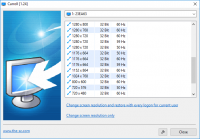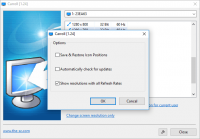Carroll
3

Download
Category: Customization
System: Windows XP, Vista, 7, 8.1, 10
Program Status: Free
Looking at the file: 8 378
Description
Carroll is a special program that not every user may need. It allows you to make some changes in the operation of the windows operating system. But do not worry, it will not harm the computer in any way. The only thing that will be changed is the resolution of the image fed to the monitor.
Usage
The application allows you to change the settings of the image parameters as the user needs. If you work alone at your computer, this may not be necessary. After all, there are standard methods for setting up the monitor. Also, if you are satisfied with the standard image, there will be no need to install Carroll. But if you need to make non-standard changes, this application can be useful. It is most suitable for computers where several people work.Features
It should be said right away that the application is not translated into Russian. But to work with it it is enough to have basic knowledge of the language. The interface is very simple, so any beginner will be able to understand it. Immediately after launching, the program will offer to change the resolution and bitrate of the image. This can be done with the help of special lists. They will show all possible image options that are suitable for your monitor. Just choose the one that suits you best. Carroll has 2 modes of operation. The first mode is short-term. It is suitable in case another user sits at the computer. It is reasonable to use this mode if the use will be short. After all, all the changes made will disappear when you reboot the device. But there is also a permanent mode, during which all settings will be saved until the next changes. The application has one unpleasant feature. The thing is that if another user sits at the computer and tries to authorize his account, he will need to restart the computer. This is necessary for the changes from the program to take effect. This is not very pleasant, but it is much better than having to re-configure.Key features
- You can control the extension and bitrate of the image on your computer;
- This application is as easy to learn as possible;
- It is possible to create several profiles;
- There is no translation into Russian, but this will not prevent even beginners;
- Can be downloaded for free.
Download Carroll
See also:
Comments (0)