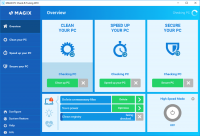PC Check & Tuning
2.5

Download
Category: Cleaning and maintenance
System: Windows 7, 8.1, 10
Program Status: Free
Looking at the file: 2 511
Description
PC Check & Tuning is an application that will be needed by active users who want to make their computer as fast as possible. You will be able to speed up the system, increase the number of frames in games, and make your work at the computer more comfortable.
Features
This program provides the user with many features. First of all, it can clean the system from residual files. The fact is that when a program is uninstalled from the system, various files may remain from it. This can be cache, backups and other garbage. It is not used by the system in any way, but only loads the computer. PC Check & Tuning will allow you to clean your computer from such garbage. It performs scanning and regular removal of residual files. The application can also perform RAM cleaning and process management. When you use your computer for a long period of time, there are a lot of unnecessary processes that hang on the processor and RAM. They need to be cleaned so that the system does not clog. But that's not all. There are several other functions that PC Check & Tunin performs. It can eliminate system instabilities. If errors occur in the operation of important processes, the utility can easily eliminate them. It can also recover files that were accidentally deleted. If necessary, you can even defragment the hard disk.Interface
The interface of this application is very simple. It will be understandable to every user, even a beginner. The main page contains all the necessary functions. Among them are system cleanup, computer protection and acceleration. To start a process, just click on its designation. To work with this utility, the user will not need much time. The only disadvantage is the lack of Russian translation.Key features
- The program allows you to clean the computer from various debris that remains after deleting files;
- Can create backups;
- It is possible to manage settings, services and processes;
- There is a game mode that will help gamers get the maximum number of frames in games;
- The application allows you to recover files that have been deleted from your computer;
- There are automatic system and program updates;
- The interface is made so clear that even a beginner will understand it;
- Most of the functions are performed automatically.
Download PC Check & Tuning
See also:
Comments (0)