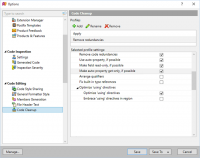ReSharper
5

Download
Category: Development tools
System: Windows 7, 8.1, 10
Program Status: Free
Looking at the file: 1 902
Description
ReSharper is not a program, but an add-on module for visual studio it adds several additional features that programmers may need.
Usage
The program is designed specifically for visual studio 2005-2008. Developers who are involved in writing programs in this environment know how hard it is to type huge amounts of text to perform routine tasks. It is ReSharper that can save the programmer from this. The program will take care of most of the routine work, making it easier to write code. Both beginners and professionals may need it. Beginners have not yet gotten their hands on writing program code, so their work speed is very slow. If you want to work faster and also avoid making mistakes, you should install ReSharper. The application can also be useful for professional developers. It allows you to quickly hand over a large-scale order, and at the same time save yourself from having to finalize it because of small errors. That's why every programmer should install ReSharper.Features
This program has a huge number of functions:- The utility can find and eliminate most of the errors made in the code;
- If there are unnecessary constructions that are not useful, the program will highlight them;
- Thanks to ReSharper, you don't have to write the entire construction. It is enough just to enter the necessary data, and the program will add all the necessary tags by itself;
- It can clean the user's code from garbage and errors by itself;
- It is possible to quickly search for necessary code sections thanks to the built-in search engine;
- To make the developer's work more convenient, the utility highlights syntax;
- Allows you to automatically put curly braces and other signs;
- Supports multiple programming languages;
- Checks in MSTest and NUniti;
- It is possible to use templates and snippets.
Key features
- To work with ReSharper, you need to install visual studio;
- Working with code becomes easier, because the syntax will be highlighted;
- It is able to find and correct errors;
- There is a simple and easy to navigate through the code;
- Supports many languages and technologies used in programming;
- Integration with VS is automatic.
Download ReSharper
See also:
Comments (0)