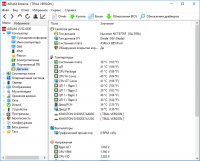AIDA64 Extreme
0

Download
Category: Diagnostics
System: Windows XP, 2003, Vista, 7, 8, 10
Program Status: Free
Looking at the file: 2 676
Description
AIDA64 Extreme is a program that is a practical tool for detailed investigation of the hardware of Windows-based computers.
General Information
The software was developed by a team of enterprising developers who had previously created EVEREST, the most popular program that every computer wizard always had on his desktop to evaluate system performance. It was also used by any advanced users who cared about their PC's hardware. If you go deeper into the analysis and evaluation of EVEREST's offered features, it is easy to trace connections with AIDA64 Extreme. The new program is more modernized, it has the same features, but more revised, allowing developers to expand the toolkit offered to users.Functionality
With the help of a large toolkit aida, now any user can get the most detailed picture of the state of the system, useful recommendations to improve the performance of this or that component, and there is also the possibility of overclocking hardware components to increase computing power. However, overclocking should be done with the knowledge that not always the video card or processor will not be able to cope with the loads that the user wants, in the worst case, the components will simply stop working. In addition, the task of AIDA64 Extreme is to perform stress tests that allow you to identify problems of system operation under heavy loads.Interface
The utility shell is a panel with lists of computer components and the main screen, which displays information on each of them. Such an organization of the interface makes the program accessible even for beginners.Key features
- Temperature control system of all components for safe operation of the system at high speeds;
- Compatibility with any existing models of computer components: CPU, GPU, RAM, motherboards and more;
- Stress test function that provides information about system reliability;
- Ability to overclock the processor and video card;
- A large number of settings, competent interface;
- Detailed PC diagnostics with complete information about the condition of the hardware.
Download AIDA64 Extreme
See also:
Comments (0)