Custom Desktop Logo
3.3
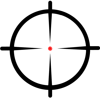
Download
Category: Other (System)
System: Windows XP, 2003, Vista, 7, 8, 10
Program Status: Free
Looking at the file: 37 178
Description
Custom Desktop Logo is a unique software solution that has several purposes. Users have found a lot of ways and actual situations in which it can be used. First of all, you have the opportunity to display the image in the desired part of the screen, and it will appear on top of all other windows. This way you can protect your property with a watermark. You can choose its brightness and saturation in the parameters, it should be noted that the settings are quite flexible. This solution is also in demand among the gamer community.
Advantages in the game
Many people who play shooters know that if you apply a watermark in the center of the screen, it will serve as an additional scope. You will get a significant advantage in games where there is no scope or customize it for yourself in projects where there is one. Especially popular among players in RUST, as well as Counter Strike. To avoid any problems when working in games, you need to additionally install another software. On forums, people constantly share their work, unique sights. So you can not create it from scratch manually, but just take the concept of another user. Very convenient, since these days there are quite a large number of them, which means that you will have no problem finding the best solution for yourself.Usage
Downloading and installing the utility is extremely simple. During the first launch, a window will appear in front of you, in which you have to lay the path to your sight file. Next, you will have to configure the color parameter, as well as its transparency and location on the screen. The interface is extremely simple and intuitive, it is also important to remember the fact that there is no Russian localization.Key Features
- The utility allows you to apply a watermark on the screen, which allows you to get an advantage in shooters;
- You can set the sighting parameter yourself or use a ready-made solution;
- Supports all versions of Microsoft operating systems, starting from XP;
- Distributed on a free basis, which allows anyone to download the program and start using it;
- The interface of the application is extremely simple and clear, which definitely pleases users;
- There is no Russian localization, but this is not a big disadvantage, as you need minimal knowledge of English or you can just use a translator.
Download Custom Desktop Logo
See also:
Comments (0)










