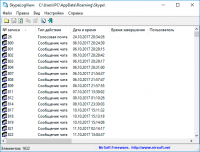SkypeLogView
3

Download
Category: Other (Security)
System: Windows XP, 2003, Vista, 7, 8, 10
Program Status: Free
Looking at the file: 1 806
Description
SkypeLogView is an excellent utility that allows you to view the correspondence in the Skype
usage
use such programs can be used in several situations. For example, if the user has long stored logs, years of saving them, and now wants to view the correspondence that was before, but for some reason - it does not pull up when viewing the dialog. The second case is when the user reinstalls his operating system on the computer, but he does not want to lose the old correspondence. The program does not require installation on the computer. SkypeLogView can be run immediately before you use it, and then saved on a removable flash drive.Functionality
In order for SkypeLogView to work, you do not even need to install the Skype program if it has been uninstalled. It will work on the basis of the logs that are stored in the computer memory. By the way, it is worth noting that if Skype is installed on your computer, you will have to close it, and only then run this program. To show the logs, you need to specify in the program window the folder where these logs are saved. As soon as the user confirms this command, the program SkypeLogView, immediately shows a list of logs. There you can see the history of conversations, history of calls, as well as those files that were transferred through this account. There is also all the detailed information about the time when this or that message was transmitted, as well as the contact to whom it was transmitted. All this can be uploaded in XML, HTML, CVS formats or just copy the received file to the clipboard. The program that allows you to restore correspondence if it has disappeared from Skype is quite convenient. It is enough only to have a log file stored in the computer, and it is most often stored for a very long time. All this allows you to quickly restore all the necessary data.Key features
- Access to all Skype correspondence;
- Shows the time when calls and messages were made and forwarded;
- Access to all files that were sent;
- No need to install Skype to view logs;
- Ability to export received data in a variety of formats;
- The program works in a portable version;
- Works on any modern version of Windows.
Download SkypeLogView
See also:
Comments (0)