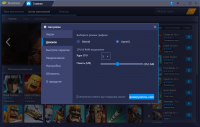BlueStacks
3.5

Download
Category: Emulators
System: Windows XP, 2003, Vista, 7, 8, 10
Program Status: Free
Looking at the file: 3 238
Description
BlueStacks is a special Android emulator, which still retains the palm of superiority in a number of programs of this kind. Many Windows users prefer to use it, because it has a lot of advantages, and in addition - it is the first such emulator of this OS from Google. Today there are dozens of such solutions on the market, many of them of course have already surpassed BlueStacks, however, just a couple of years ago it was impossible to argue with the uniqueness of this program. However, there is no polemics, we need the exact facts and capabilities of this program, which can be applied by its users. With its help, it is possible to comfortably launch and work with a huge number of applications that were made for Android. In addition, it has access to PlayMarket, but before these you will have to either create an account or log in to your Google account. It should be noted that you can install new applications not only from this official store, BlueStacks perfectly transfers APK files. The program also implemented many simulations of working with portable devices, such as shaking, which was required in various games. Also, here you can record a video of the screen, as well as swap geoposition or change the volume. Each open application opens in its own tab, so, switching between them is quite convenient. But the performance of the BlueStacks program is quite ambiguous. We can't say that it's fast, but we can't say that it's slow either, because everything is obvious MEmu or Nox App Player another disadvantage is advertising! It is available only in the free version, but most of the users use it. If you do not want to pay for a licensed version, then advertising banners will become faithful companions of the entire workflow.
Key features
- Allows you to run most of the Android applications on Windows;
- Gives access to Play Market;
- Allows you to record video from the screen;
- Ability to simulate screen shaking;
- Apps open in separate tabs;
- Works even on older versions of Windows;
- Paid and free versions of the software;
- Streaming capability.
Download BlueStacks
See also:
Comments (0)