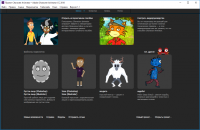Adobe Character Animator
0

Download
Category: Graphics
System: Windows 7, 8.1, 10
Program Status: Free
Looking at the file: 2 814
Description
Adobe Character Animator is a special program that comes in handy for everyone who works with 2D animation. It has a lot of tools that allow you to simplify the work. The application is suitable not only for professionals, but also for beginners. True, you will have to spend some time to master the working panel.
Usage
The program allows you to create 2D animation. But this solution is not independent. For its work, you will need to connect other programs from Adobe. The utility only knows how to create animation for different characters. But you need to create characters in other programs, such as photoshop. With this editor there is integration, because the finished image can be easily imported. In addition, for the program to work properly, it needs a webcam, as well as a microphone. If you do not have these devices, it will be impossible to create a project. Such requirements allow you to improve the quality of the resulting material.Functionality
The program can make animations for various characters that were created in Adobe editors. It is worth noting that it is not necessary to work with your own images. If desired, you can create animation for characters that were posted in free access. It is enough just to download a photo. Working with this application is not as easy as it seems at first glance. It requires you to spend quite a lot of time. This editor uses your facial expressions and movements. Turn on the recording using the built-in button in the program. During the recording, you need to move, talk and show different emotions. The utility counts them from your face, and will apply them to the drawn character. Next, you just need to finalize a few little things. But on them you will need to spend quite a lot of time. In Adobe Character Animator has all the necessary tools to tweak the image. When the project is finished, you can use it in various projects. Import it into other programs to create a cartoon. It is also possible to post the finished result on social networks, as well as use it in various broadcasts.Key features
- You can add animation to 2D drawings;
- Close integration with other Adobe projects;
- To make the program work, you will need a microphone and a webcam;
- You can import the resulting animation into other programs to create a cartoon;
- Support for social networks;
- To work with this software, you need a powerful computer;
- There are courses and video tutorials;
- Integration with Adobe Cloud.
Download Adobe Character Animator
See also:
Comments (0)