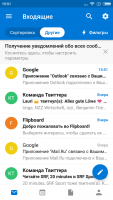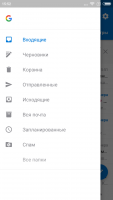Outlook
0

Download
Category: Mail
System: Android 4.1
Program Status: Free
Looking at the file: 1 426
Description
Outlook is an excellent solution for those who solve many work issues by e-mail. Also, it provides a very handy calendar with which it is very convenient to plan events and your own schedule. By the way, this email client allows you to add accounts from Office 365, Outlook.com, Gmail and Yahoo as well as Exchange. Any of the above accounts will interact perfectly with Outlook.
Sorting emails
The main feature of Outlook on the Android version is the ability to sort the emails it receives. This is very useful for those who get too much stuff in their inbox. When such inbox management is enabled, you will no longer have to search for the necessary mails among dozens of similar ones like two drops of water. The system itself sorts e-mails by priority, placing the lower-priority ones in more distant corners of the system, and the most important ones - it literally brings them to the user "on a platter". Of course, the program must be properly configured for this purpose, and besides, it gradually learns itself, starting to understand which letters are important and which can be postponed.Attaching files
Outlook has a very convenient file attachment system. You don't even need to download the necessary material to your device. With the mobile client, you can attach a file that is in the cloud, which is often very convenient.Integrated calendar
With an integrated calendar, planning your work days becomes very easy. All this can be done right in the application, setting up reminders of upcoming meetings and appointments, there you can also mark those that took place or reschedule those that were canceled. In addition, Outlook can find the optimal time in the working schedule in case of a new meeting, so you don't have to search and dig for it yourself. Quite a handy application, thanks to which many routine functions have been automated, and everything has been reduced to a single application, very convenient and easy to use.Key features
- The program itself sorts emails by importance;
- Built-in calendar, convenient for scheduling appointments;
- You can add files to an email directly from cloud storage;
- Supports a huge number of other mailboxes;
- Works only on newer versions of Android;
- Simple and clear interface.
See also:
Comments (0)