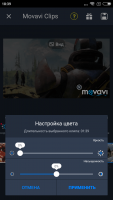Movavi Clips
0

Download
Category: Editors
System: Android 4.3
Program Status: Free
Looking at the file: 2 025
Description
Movavi Clips, an application that allows you to quickly edit a raw clip.
Work with photos and videos
With Movavi Clips, you can turn almost any video into a masterpiece of fine art. If you lack colorfulness and originality, just use this application. The great advantage is that you can process not only videos, but also photos, and then create your own slide show from the processed images, adding beautiful transitions and effects. Thanks to the built-in libraries in the application, the sound series can easily complement any slide show. You can either replace the sounds that were in the video or just add something new to it. MovaviClips collections are large enough to satisfy the needs of any user. Many parameters can be adjusted in the application, such as playback speed, saturation and brightness, as well as image rotation. We should not forget about the stickers available here. So, if the video needs to be published in Instagram, such decorations will not be superfluous.Purpose of the editor
Movavi Clips for the Android operating system is perfect when you need to cut off unnecessary parts of a video, emphasize specific moments, or simply add color to a video. All the tools are in the application itself, you can even add music. You can write text on top of the video. All this can be done even by a user who does not understand editing very well. The application is intuitive and very clear. A little "playing" with filters, even someone who has never used them before, can easily get accustomed and master all the local functionality. Especially nice is that you can add your own melodies, for example, conducting a high-quality voiceover video.Key features
- Gluing and cutting fragments from the video;
- You can add various effects like stickers and stickers;
- You can replace the original sound with any other tune;
- Easily control the font, color of lettering;
- Any work can be quickly published on social networks;
- The interface is incredibly simple;
- Compatible with all current versions of the Android platform.
Download Movavi Clips
See also:
Comments (0)