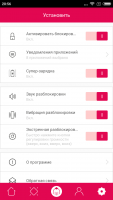Locker Master
2

Download
Category: Lock screen
System: Android 4.0.3
Program Status: Free
Looking at the file: 1 582
Description
LockerMaster is a specialized client that allows you to manage the lock screen on Android devices.
Selecting a design
Having omitted the usual lock functions, which everyone who has ever used such an application knows, it is worth talking about the really non-standard functionality of the lockerMaster application. After all, in addition to the standard functions, it allows you to completely change the design of the lock screen. Now the user can choose a screensaver for the lock screen not only from the hundreds of pictures that are available in the application database, but also to make your own, creating a picture that really comes to his - taste, using the built-in editor of the application. To download a picture from the program catalog you need to make only a few taps. Just select the picture you like, specify which part of the picture needs to be displayed and click on the check mark. After that the new picture will be displayed on the screen of your smartphone or tablet. It is highly doubtful that any user will not like any of the pictures that are available in Locker Master, so the local editor is more likely to exist to satisfy the imagination of those who need to make their own picture. By the way, the created themes can be dumped into a common directory, so that other users can also use it.Security
Securing your device for Locker Mastterna is first rate. There are several ways to lock the screen, as well as several ways to unlock it. These include Pin-code, graphical keys and even fingerprint scanning. At the same time, installing the Locker Mastternicka application will not degrade the display of notifications about messages, calls and the like. You just need to customize these settings in the application menu. Thus, this excellent application allows you to not only make the lock screen theme more interesting, but also increase the security of your device.Key features
- Lock screen design control;
- Quality editor that allows you to create your own lock screen theme;
- Various screen protection systems;
- Display all phone notifications in normal mode;
- Created themes can be uploaded to a shared directory;
- The application is free;
- Works on any modern versions of Android.
Download Locker Master
See also:
Comments (0)