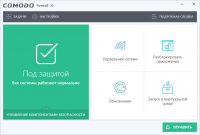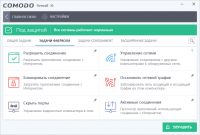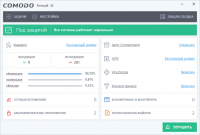Comodo Firewall
3.1

Download
Category: Firewalls
System: Windows XP, 2003, Vista, 7, 8, 10
Program Status: Free
Looking at the file: 1 730
Description
Comodo Firewall is a special firewall specifically for Windows. It is able to provide a high degree of protection for your computer, preventing hacker attacks on it, as well as keeping user's confidential information safe. Naturally, all this along with protection from virus programs. This program is a free analog of a huge number of similar solutions, which, however, are provided on a paid basis, and have completely identical functionality. Among the advantages of the program is a very simple interface, which is designed specifically for those users who are not very well versed in the topological connections of the network, but want reliable protection for their computer and their data.
Features
Comodo Firewall works constantly, continuously monitoring the functioning of the device. It monitors not only the activity of programs that are already installed in the computer, but also all software that runs through the removable storage device. If only a deviation from the norm begins, the firewall will signal, warning of potential danger. Also, from the pros, there is an automatic control mode. The program can be taught to cope with some programs on its own, as well as save yourself from having to close various connections that the program fixes. Also, it has its own content filter, which allows you to limit the possibility of downloading content of a certain type.Additionally
It is worth keeping in mind that if Comodo Firewall is downloaded to your computer, the Comodo Gragon browser will be automatically downloaded along with it. It is impossible to cancel its installation. Also, in order to avoid many unpleasant moments should be carefully monitor the installer and remove some of the checkboxes in time, because during its installation firewall will offer to change the home page to your own, as well as offer to install adware, however, by unchecking these boxes can be avoided.Key features
- High-quality protection of personal data from unauthorized access;
- Blocking of malicious programs;
- Control the activity of programs installed and connected to the computer;
- You can whitelist programs;
- You can activate game mode;
- Automatically installs your own browser.
Download Comodo Firewall
See also:
Comments (0)