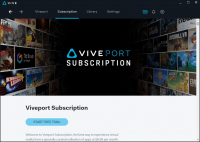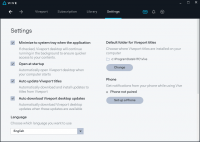Vive
3.8

Download
Category: Other (System)
System: Windows 7, 8.1, 10
Program Status: Free
Looking at the file: 4 504
Description
Vive is a special program that is required to be installed by those who like to play games using virtual reality technology. The utility is suitable only for owners of HTC VIVE helmet. It is worth noting that without installing the program, you simply will not be able to configure and use the helmet. To begin with, you will need to install the program, and start the process of calibration and configuration of all sensors. This process is very long, so prepare for the fact that the configuration will take several hours. The exact time depends on the power of the computer, but even on the most powerful iron, the user can not hope for a quick setup. In general, this helmet has strict requirements for the hardware of the computer. During installation, all system components will be tested. If they do not meet the minimum requirements, the Vive program will let you know about it. But do not worry, the installation will not complete, even with a lack of power. The utility is also required to get instructions on how to use the virtual reality helmet. Vive will install all the necessary drivers, customize the helmet, its sensors, prepare the computer and the user. After installation, a manual will appear on the screen. With its help, you can understand how to work with the helmet. Although the manual does not have Russian localization, it contains pictures that will help to understand the control. Vive has integration with steam service. This is a popular trading platform, with the help of which the user can buy a variety of items
Key Features
- The program is designed to help the user with setting up, calibrating and running the HTC VIVE virtual reality helmet;
- There is integration of steamVR service;
- Instructions are present to help the user start using the helmet;
- There is a built-in store, but it does not work in the CIS countries;
- The helmet will require powerful hardware to work.
See also:
Comments (0)