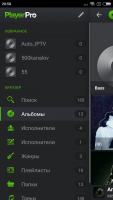PlayerPro
5

Download
Category: Players
System: Android 2.3
Program Status: Free
Looking at the file: 1 344
Description
PlayerPro is a media player that supports even early versions of Android, and at the same time allows you to listen to a very wide range of media files.
Functionality
This program can play audio and video, allows you to collect files into directories, sorting them into different categories like genres, artists and even individual albums. In addition, in Player Pro you can systematize by playlist name, by device folders, at the same time, saving all videos in completely different folders. In the application, the use of smart playlists is available. Also, you can see which tracks have recently played or been added. You can see which tracks are played the least often, very handy for deleting unwanted songs. Also, you can attach tags to each file, which will seriously simplify the search for large collections. By the way, you can even view album covers, artists themselves and much more.Interface and settings
Settings in the application are minimal, but at the same time allow you to optimize the application for yourself. For example, you can choose the type of content display, select skins, adjust the sound and so on. Perhaps the most useful feature in Player Pro is the ability to work with widgets, which allows you to control playback without removing the lock screen. For those who find it inconvenient to control from the screen, you can activate the headset buttons to scroll through unwanted tracks or go back without even having to unlock the device. Quite a quality application that provides quality sound of your favorite music, convenient in its management and still relevant. In addition, supports older versions of Android, which is good news for owners of not too new devices.Key Features
- The interface is a bit cumbersome, but organized quite competently;
- Allows you to play your favorite music and manage your playlist;
- You can sort files by a variety of parameters;
- Works even on older versions of Android;
- You can control playback even when the screen is locked;
- Easy to add and delete files;
- Distribution is conditionally - free of charge.
See also:
Comments (0)