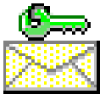The Bat!
1

Download
Category: Mail
System: Windows XP, 2003, Vista, 7, 8, 10
Program Status: Free
Looking at the file: 3 397
Description
An email program that has become famous for its user-friendly interface and powerful protection against viruses and spam. If you are tired of using browser mail services, then think about installing a new software. And we, in turn, will help you to decide more quickly on the choice of program, offering a multifunctional email client designed for PC - The Bat! It has a wide range of functionality, which the user can customize at his discretion.
Changes in the program
About 30 years - that's how long The Bat! has been on the software market. Over the years, developers have added a huge number of useful features to their product, turning a small mail client into a full-fledged multitasking software. Manufacturers have made it easier for beginners to work by integrating into the program pop-up tips that clearly explain the meaning of the option on which the cursor is hovered.Functionality
After installing The Bat!, you can not only add mailboxes to the program and put a password on them, but also enable the export of mailboxes and messages from similar clients (this includes Outlook Express). The program has a function of sorting incoming e-mails by the following parameters: by size, by tag, by date and by content. When working with e-mails, the user can edit, move, copy, delete and even print them. The user can create templates on various topics and set up quick access for replying to a specific interlocutor. In the editor of the program you can change the color and font of the text, spell check (the function applies to Russian and English). In addition, here you will find a huge set of emoticons, which you can use in informal correspondence. But The Bat! provides not only entertainment opportunities. People who are afraid that fraudsters will get their personal data, can breathe easy. The creators of the program added to it the function of encrypting information using PGP. In addition, they have installed a good protection against spam, so that users' boxes are not clogged with "garbage" messages.Important options
- The client itself can be downloaded for free, but it has paid functions;
- To get the Russian interface, you need to install the Russifier;
- you can connect multiple mailboxes and customize each one separately;
- it is possible to export e-mails and mailboxes from other programs;
- you can protect emails from accidental deletion.
Comments (0)