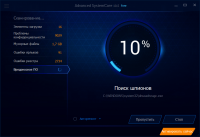Advanced SystemCare Free
3.5

Download
Category: Cleaning and maintenance
System: Windows XP, 2003, Vista, 7, 8, 10
Program Status: Free
Looking at the file: 2 626
Description
Advanced System Care is a utility with which users can get rid of system problems, optimize the computer and remove unnecessary items from its memory. The program is free to download and can be configured with a Russian- or English-language interface. ASC works on laptops and computers with OC Windows. You can download and install the utility on a PC with Windows XP or a later version of this system. Advanced System Care has a non-standard user interface, but this does not complicate the process of using it. This software will analyze the system and optimize it, fix bugs in the registry, clean your PC from unnecessary files and protect your device from spyware. The creators have provided the possibility of "rollback". Before making changes to the OC with System Care, you can make a backup copy. This will help you restore the system to its original state. Use the user menu to explore the program's toolkit. The menu looks unusual to our eyes and resembles a browser window with open tabs. There are only 4 tabs in the program, responsible for specific tasks. The "Care" tab provides disk scanning, disk defragmentation (as well as registry defragmentation) and system security (removes malware and fixes vulnerabilities). The Toolbase section has a large number of utilities that can be used to tune and analyze your system. They manage auto shutdown and process manager, as well as fix bugs, обна
Key Options
- Advanced System Care can be downloaded for free;
- the interface is intuitive for any user;
- protects the system from various attacks and cleans it from "garbage";
- you can create a widget that informs the user about the work of system components;
- it is possible to "roll back" the system to the original level even after using the program;
- there are a lot of additional tools that optimize the work of the PC.
Download Advanced SystemCare Free
See also:
Comments (0)