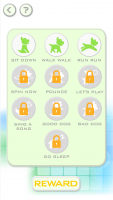PUPBO
2

Download
Category: Other (Hobbies)
System: Android 2.3.3
Program Status: Free
Looking at the file: 3 150
Description
PUPBO is the official app for controlling a robotic dog. If you have an "electronic" pet in the house, you should know that control requires a "smart" bone and spike commands. But, in truth, it is easier for a robotic pet to "communicate" with the help of a mobile application for Android. With the help of the client, you can execute any of the available commands and even customize the puppy's disposition according to your preferences. But it is worth remembering that you need to use a "smart" bone to train the pet.
Instructions for use
To install the client on an Android device should proceed after completing three uncomplicated steps:- Insert batteries into the robotic dog.
- Turn on PUPBO.
- Teach the pet commands.
Features
Using the PUPBO mobile client, you can execute any of the available commands. Also with the help of the client, you can track the level of development of your "electronic" friend. The mobile application has an extremely simple and clear interface, and the client is available for download on a free basis.Key features
- Synchronization with PUPBO, which is the closest, happens automatically;
- 12 commands are available to play with the puppy;
- if you don't like the name of the robotic dog, you can change it;
- Display the current development level of the "electronic" pet;
- does not support the Russian language;
- the interface is so simple that both experienced users and beginners will quickly understand the application;
- supported by all current versions of Android OS.
See also:
Comments (0)