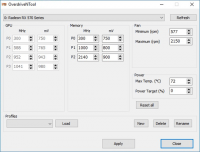OverdriveNTool
2.8

Download
Category: Customization
System: Windows 7, 8.1, 10
Program Status: Free
Looking at the file: 3 040
Description
OverdriveNTool is a special program that may be required by gamers, as well as people who need to change the parameters of GPUs. Most often, it is required to overclock the graphics processor. Overclocking will increase the performance. But it is important to keep in mind that this program works exclusively with AMD GPUs. Changing the operating parameters is provided thanks to OverdriveNTool's own API. The program has several analogs that have the same principle of operation. However, there are some important differences. First of all, OverdriveNTool works with newer versions of video cards. In addition, the program contains new drivers.
Features
This application allows you to change several important settings for your graphics card. First of all, with OverdriveNTool you can increase or decrease the maximum frequency at which the graphics processor operates. But you need to be careful, because too large an increase in frequencies can cause "artifacts" in the image, or a complete malfunction of the graphics card. You can also set the speed of the video card cooler. This will slightly improve the performance of the cooling system. To improve the cooling system, you can also specify the maximum temperature at which the graphics processor starts to reduce frequencies. Here you should not set too high values, because the processor may simply burn out. OverdriveNTool also allows you to set a button that will return all settings to what they were before using the utility. This may be necessary if the set values did not have the desired effect.Purpose
The program allows you to increase or decrease the voltage supplied to the graphics processor. First of all, users increase the voltage. This is necessary in order to increase the number of FPS. And for laptops, lowering the power is suitable. This will increase the autonomy. Compatibility. The program works with most AMD graphics cards. The version of the supported kernel is 17.7.2.Key features
- You can set your own values of some GPU parameters;
- You can control graphics card temperatures;
- Very simple interface;
- No PC installation required;
- Command line support;
- Works on all modern versions of windows;
- Can work with drivers version 17.7.2 and higher.
Download OverdriveNTool
See also:
Comments (0)