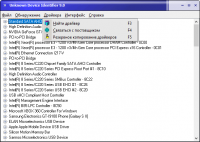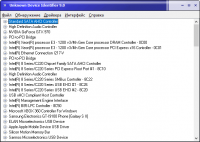Unknown Device Identifier
2

Download
Category: System information
System: Windows XP, 2003, Vista, 7, 8, 10
Program Status: Free
Looking at the file: 2 321
Description
Unknown Device Identifier is a special program that is needed to identify all devices that are unknown. Sometimes some devices on your computer may not be recognized. For example, it can be various peripherals such as keyboard, mouse and other input devices. Also, cameras, flash drives, phones, and a host of other devices may not be recognized. And this grows into a huge problem. Most often, such problems are due to the fact that the computer's operating system is not working properly. This can be caused by the fact that the drivers were not installed correctly. Also, errors are caused by the fact that the operating system was not installed correctly. In any case, Unknown Device Identifier will help with such problems. This program works very easily. No user should not have any problems when working with it. After all, there is a minimalistic interface, which does not have a huge number of functions. There are only a few buttons to start the scan and check the results. There will be no more complications. In addition, there are no problems related to the installation of the utility here. After all, Unknown Device Identifier is made in the form of an executable file. It just needs to be downloaded to the computer, and run it. To use the utility, you just need to run the executable file, and then run the scan. The program will check for any unknown devices and identify them. Thanks to this, you can quickly restore order in your com
Key Features
- The license can be freely downloaded online, there are no paid features inside the application;
- There are 2 versions of the file: Official (in English), unofficial (in Russian);
- The utility works as an executable file (you will not need to install it);
- The Unknown Device Identifier utility allows you to identify all the devices that have been connected to your computer;
- You will have to install the missing drivers manually.
See also:
Comments (0)