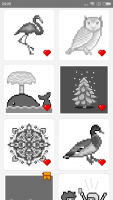PixPanda
0
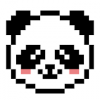
Download
Category: Other (Graphics)
System: Android 4.0.3
Program Status: Free
Looking at the file: 1 359
Description
PixPanda is a special application in which you can color a pixel picture, which is divided into cells with numbers in them. They serve as a guide as to which color from the palette should be painted here. This makes the process very easy for users, while still remaining quite a fun pastime. PixPanda allows you to relieve stress, calm down, or just pass your free time while traveling.
Usage
As stated above, using this app is incredibly easy. You select a black and white blank, then approach by spreading your fingers, this will allow you to see the cells and numbers. After that, in accordance with the numbers of cells and numbers of colors in the palette, the process of coloring begins. First the color in the palette is pressed, then the cell. On average, one blank in PixPanda can be colored for half an hour, or a little more. It depends a lot on the user's attention and speed of work. It is worth noting that the library of the application is wide enough that will not exhaust all the blanks even in one day. To date, available a hundred colors absolutely free, 10 more will open after evaluating the application in Play Market, and then you have to pay. However, given that the colors are free, the entertainment here is enough for a long time.Additional features
Once the drawing is complete, you can share it on social networks or save it to your device's memory. Another interesting feature of PixPanda is the ability to shoot timelapses, which will demonstrate the process of coloring the workpiece. As a result, a short video will show you the whole process in an accelerated version. Rollers turn out quite stylish, judging by the reviews, many people like it. Another very important feature - you can color your own image. It is enough to upload a photo, and it will be converted automatically. As an alternative, by the way, you can use Pixel Art.Key features
- More than a hundred blanks;
- Different levels of difficulty;
- The app is anti-stress;
- You can color your own pictures;
- Simple interface;
- Low Android version requirements.
See also:
Comments (0)