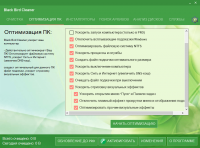Black Bird Cleaner
0

Download
Category: Cleaning and maintenance
System: Windows XP, 2003, Vista, 7, 8, 10
Program Status: Free
Looking at the file: 1 637
Description
Black Bird Cleaner is a software solution that allows you to qualitatively and quickly clean your system from various trash and temporary files. The main option of this utility is to automatically search for unnecessary files and further delete them. Apart from browser cache, temporary files, corrupted shortcuts, memory dumps and empty folders, this application allows you to clear the cache of the graphics processor, torrents and Chunk files. Folders that you use extremely rarely can be compressed to significantly save space on the main disk. In general, in addition to cleaning the system, the creators have introduced functionality that is sure to come in handy, both the average user and the professional. The tool allows you to free up the maximum amount of space on your device.
Optimization
System optimization is a very important process that allows you to not only expand the amount of memory on your desktop or laptop, but also significantly improve the speed of operation and loading in general. Black Bird Cleaner can quickly find and disable unnecessary items from the autorun parameters, get rid of services and processes. With the help of the utility, you can literally in a couple of clicks optimize the device, after which it will be much more convenient to use. In addition to increasing the speed of work, you will feel more comfort from the speed of surfing the Internet. This is achieved by using special technologies and algorithms that will not be clear to the average person, professionals can learn more about this information by going to the site of the software manufacturer.Interface and operation
Many users are not satisfied with the design of this utility, the layout and functionality itself pleases users, but the graphics are a little let down. The shell looks too old, programs with such a design are not released for a relatively long time. Of the minuses should also be noted, the reduced functionality in the free version of the software.Key features
- There is a large list of tools that will allow you to significantly optimize the system;
- Detailed detailed detailed reports on the work done and the space freed are provided;
- The free version has significantly less functionality than the full-fledged product;
- The graphical shell may repel the user, although the arrangement of elements and functionality are definitely pleasing.
Download Black Bird Cleaner
See also:
Comments (0)