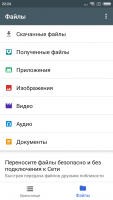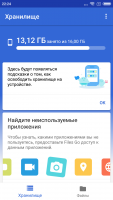Files Go
3.1

Download
Category: File managers
System: Android 5.0
Program Status: Free
Looking at the file: 3 484
Description
Files Go is a special program that is a regular file manager. This application allows the user to easily work with files, as well as clean the trash. There are quite a lot of similar solutions, but Files Go was officially released by Google. This is a guarantee that the file manager will work as well as possible on any android phone.
Features
First of all, the program allows you to work with files and applications. But we will talk about this a little later. Another interesting feature is the ability to clean the garbage from the phone. The fact is that the program is constantly looking for files that clog the operating system for nothing. First of all, this includes duplicate files, low-resolution images and temporary files that are used by various applications. All of them can be easily deleted by clicking just one button. The utility also collects information about the frequency of use of various applications. If a program is used very rarely, it can also fall into the trash category. On the main screen you can find information about the memory status. The amount of free and occupied space in the phone memory will be shown. The program will also show you which files are taking up the most space.Working with files
The program allows you to work with various files. All files are categorized into: music, videos, applications and images. Files Go allows you to perform a standard set of functions. First of all, you can rename files, delete them, transfer and modify them. However, there is one more interesting feature here. You can transfer files from one device to another. To do this, you need to connect to the same wireless access point. For this feature to work, both users must have Files Go installed. Since this is an official solution from the creators of android, the utility will be available to everyone absolutely free of charge. Also, it does not have any annoying advertisements.Key features
- One can easily manage various files that are present in the android system;
- There are inbuilt functions of a clinner;
- Conducts memory analysis to find out all the unnecessary junk in it;
- Allows you to delete all unnecessary files in a single tap;
- Can search for programs that are very rarely used;
- User-friendly interface;
- Works for free and without ads.
See also:
Comments (0)