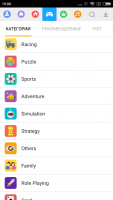Mobogenie
2.8

Download
Category: Markets
System: Android 2.3
Program Status: Free
Looking at the file: 3 002
Description
Mobogenie is a digital store with applications for smartphones and tablets running on Android OS. The store has a user-friendly interface and a simple shell with clear sections. Share downloaded files between mobile devices and your computer. Using the built-in functions of the client, you will create a "pairing" between devices. By linking two devices (computer and smartphone), you work in a secure mode and process the data that resides on the device. Mobogenie protects your information if your device is stolen or broken.
About the functionality
- Full control over the management of your mobile device from your computer;
- transfer of information by computer, laptop and portable device;
- creating a backup copy of data with the ability to restore it;
- downloading and installing mobile applications from your own store.
Features
Mobogenie allows you to work comfortably on your Android smartphone using your PC connection and its screen. By creating a synchronization between your PC and your mobile device, you work in the smartphone shell from the monitor, browsing content and uploading new data. Through the client's "synchronized interface" you download photos, phonebook contacts, audio messages audio and video content. Play files without installing third-party "tools". Send messages through your computer using the graphical interface of the computer version of "Mobogenie". The main feature of the Mobogenie client for Android is the creation of an archive copy of all phone data files. All information, including data on a flash drive, can be saved on a third-party device and quickly restored if the mobile device is broken. Its own application store is the "chip" of this client. In the "digital" market you will find and install all applications, games and utilities on your smartphone. The Mobogenie store provides downloads of content that is not available in the official Android OS store. If necessary, you will download free clients, which are distributed on a paid basis in the store from Google.Key features
- Connect and control your mobile device from your computer;
- installation of applications from your own market;
- data archiving and quick recovery in case of damage to the device;
- play multimedia information and download new files;
- editing the contact list and sending messages from the computer.
Download Mobogenie
Пароль: softdroids.net
See also:
Comments (0)