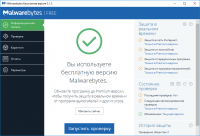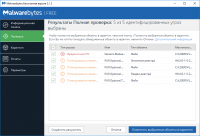Malwarebytes
3.3

Download
Category: Scanners
System: Windows XP, 2003, Vista, 7, 8, 10
Program Status: Free
Looking at the file: 6 454
Description
Malwarebytes is a program that will help the user to get total control over PC security. The software is shareware. The Pro version differs from the free version only in minor features that are not worth paying money for, as the Free version already provides all the most necessary functions. Malwarebytes was originally conceived by the developers as a software capable of detecting and completely eliminating malware that other antiviruses and antispyware are unable to detect. But over time, it has evolved into a full-fledged antivirus software.
System scanning
There are quite a few languages integrated into the program. Malwarebytes can be installed on a PC with Windows operating system. System requirements:- Windows version at least XP;
- 1/2 GB RAM (32-bit/64-bit);
- at least 20 MB of free memory.
Advantages
The antivirus database is updated daily, so you don't have to worry that Malwarebytes won't be able to fully counter new types of threats. You also don't have to worry that various virus software will prevent this software from running, as it uses a cloaking technology called "Chamelion". The scan will run under completely different names and extensions, so malware will not be able to detect and block it.Key features
- the program is distributed on a conditionally free basis;
- Russian language support;
- when purchasing a license, the user receives online PC protection;
- the ability to create an exception list;
- protection against malware identification and blocking.
Download Malwarebytes
See also:
Comments (0)