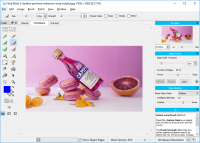Fluid Mask
0

Download
Category: Plugins
System: Windows XP, 2003, Vista, 7, 8, 10
Program Status: Free
Looking at the file: 2 073
Description
Fluid Mask is a function that allows you to distance an object in an image from the whole background picture. A tool like this can do it in a professional and high-quality way, so that the cut out element looks natural on the overall background.
Features
Software helps to automate the photo editing process. This includes cutting an element from a layer and moving it to another background. This utility provides a realistic picture, because the transferred object will look natural on someone else's background picture thanks to improved final processing mechanisms. After you start working with a photo, Fluid Mask will scrutinize it thoroughly. The software will analyze all information about the gradients, textures and colors of the image. Areas for saving and deleting can be created either independently or automatically. In addition, the editor provides the ability to highlight clear and fuzzy borders on the photo. It will be left to tweak them a little, and then the work will be completely ready. Fluid Mask can work with difficult objects, including human hair, leaves of various trees and animal hair. When working with such a material, you can be completely sure that the image will have a high-quality and natural look. Also in the process of cutting, no important details will not be lost. Before saving the finished material, you can revise the work done by using the preview function.Features of work
It is worth noting that this tool can be used as independent software, and in the role of an additional function for well-known programs. Fluid Mask works together with such programs: Adobe Photoshop CC , Adobe Photoshop Elements and other graphic editors that support 8BF-format. It is worth emphasizing that with a holistic approach you can achieve more tremendous results than with the use of a single presented program.Key features
- Improved feature set for cutting an object from the background image;
- can revert software settings from past sessions;
- Preview function before saving or publishing;
- can work in standalone mode and as a module for other programs;
- works with complex elements.
Download Fluid Mask
See also:
Comments (0)