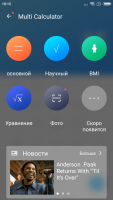Multi Calculator
2

Download
Category: Tools
System: Android 4.1
Program Status: Free
Looking at the file: 1 349
Description
Multi Calculator is a special calculator built on the principles of multitasking, so it is much easier to perform complex calculations on it, and much of what it can do in a regular calculator is not provided at all.
Features
If you launch this application, the first thing the user will see is the most common calculator, except that it has a more convenient interface. But do not jump to conclusions, it is enough to open the side menu, where additional functions and all the necessary tools are located. Thanks to Multi Calculator, every user can perform mathematical calculations using built-in formulas, much more convenient than typing it in yourself. It is enough to click on a template and substitute the data there, in a second there will be a value. Another plus - the data can be corrected at any time, if, for example, something is entered incorrectly. Also, if two identical examples are considered, it is not necessary to enter everything from scratch, you can change the necessary values and get the second answer, which seriously saves time. Also, the application saves the entire history of operations, the previous results can always be found. Another interesting feature in Multi Calculator is a built-in currency converter, which automatically and free of charge updates the exchange rate to the current one via Internet connection. Also, there is a possibility to calculate the ideal weight for a person, a health calculator and even a percentage calculator. There is also a built-in tool that allows you to calculate discounts, taxes and even loans, and the best thing is the dates, something that many people have a problem with if they don't have a calendar at hand. Yes, and through such an application, to put it bluntly, it is more convenient. In a regular calculator there is nothing of this functionality, only basic functions. With themKey Features
- Maximum user-friendly interface;
- You can work with complex mathematical calculations;
- Many templates of complex mathematical functions, for all occasions;
- Stylish graphical shell;
- Works even on early versions of Android;
- Completely free application.
Download Multi Calculator
Download from Google Play
See also:
Comments (0)