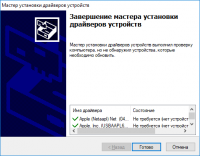Apple Mobile Device USB
3.1

Download
Category: Drivers
System: Windows XP, Vista, 7, 8.1, 10
Program Status: Free
Looking at the file: 77 578
Description
Apple Mobile Device USB is a Windows OS drivers that synchronizes your computer with iOS devices. This software is installed on all Apple devices once they are connected to the network. The drivers are officially distributed and provide configuration, recognition and full operation of devices that are connected via USB cable. The computer recognizes iPhone, iPad or iPod devices only after installing the drivers. They are supplied with the program iTunes program and are also installed as auxiliary components of the manager. Drivers from the older generation of "iTunes" are available for separate installation and are designed to run on 32-bit operating systems. On computers with 64 - bit system the drivers are installed together with "iTunes".
Purpose and installation
OS Windows without these drivers on the computer does not recognize any device from Apple, which is connected via USB - cable. On computers with OS Windows 10 there is such a possibility, because this "system" provides the download and installation of drivers for connected devices. Having installed the necessary drivers, you exchange photos between your computer and "apple" devices. These drivers activate the auxiliary manager iToolsimportant information
Proper operation of drivers on Windows OS is available after starting the Apple Mobile Device Service. Each user can enable this service and check its activity by entering "Administration" and then "Services". If you are experiencing problems, then you need to restart the service and do a restart of the computer. After that, install the drivers and start working with the device.Key features
- The software is distributed officially and is a universal driver from Apple;
- the program works on old and new builds of Windows OS, starting from XP;
- provides full operation of iTunes and other managers;
- automatic installation mode;
- drivers are distributed free of charge;
- full access to the mobile device and work inside the shell of a tablet, smartphone or iPad;
- synchronization with the operating system and transfer of content of different types;
- file processing inside your smartphone: copy, paste and transfer data;
- data exchange at high speed and quick access to hidden folders of the mobile device.
Download Apple Mobile Device USB
See also:
Comments (0)