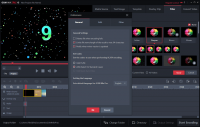GOM Mix
3.7

Download
Category: Editors
System: Windows 7, 8.1, 10
Program Status: Free
Looking at the file: 1 377
Description
GOM Mix is a video editor with good functionality and a rather stylish interface. The Korean-made software is focused on simple editing. The program does not belong to the class of professional, but is endowed with quite interesting functionality.
Basic functions
Like other software designed for editing video clips, this program contains a very handy timeline for arranging segments of clips in the desired order. You can place a segment there simply by dragging it. The program has special markers for trimming the necessary parts. The same applies to audio tracks. For the convenience of users timeline is divided into several panels:- for audio tracks;
- for video;
- for effects;
- for graphic elements;
- for text overlay.
Interesting functionality
The "non-classical" functionality includes the ability to convert digital video files from one format to another and send the clip to SNS. In addition, the software is able to make a complete breakdown of the video segments for a more subtle and "neat" editing. More non-standard features include support for H.264 Video Codec.System Requirements and Limitations
Users should know that for the full operation of the program requires at least a minimum of 4 GB of RAM. You can install the program on any version of Windows, but it will work on version 7 and above. The free version of the program implies overlaying a watermark on the source clip, as well as limiting the recording time to ten minutes. In addition, some materials from the integrated library are not available for use.Key features
- video clip editing with the help of a convenient timeline;
- modern interface has a rather thought-out structure;
- integrated library with options {"shimmers", effects and titles;
- support for H.264 Video Codec;
- the ability to fully split video into frames for better editing.
Download GOM Mix
See also:
Comments (0)