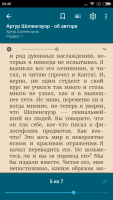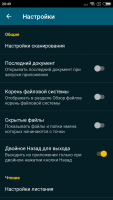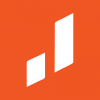ReadEra
2.7

Download
Category: Education and e-books
System: Android 4.1
Program Status: Free
Looking at the file: 1 376
Description
ReadEra is a very handy reader designed for Android devices.
Interface and settings
The application has a very simple and convenient interface, there are few settings, but even with their help the application can be made perfectly convenient for yourself. So, you can change the reading modes, choose the animation that will be shown when you turn the page, or in general bring the movement between pages to the phone's volume control buttons. In addition, ReadEra conveniently shows which part of the book has already been read, this is indicated as a percentage, or with the help of a clear bar indicator. In addition, the user can adjust the page size, change the font and background. If you go to the "All books" section, the difference from other applications is that not only the title is demonstrated, but also the cover, and the volume and format of the book are indicated. Any file is manageable - you can add it to your favorites collection, delete it or move it to another folder without leaving the application.Book cataloging
The main menu of the program gives the user access to all the books that are in the device. It displays the books that he/she is reading now, has read earlier and even those that he/she has put in the reading queue. It is very convenient for making a plan of reading books. To everything else, there is an opportunity to sort books by series or by author. By the way, if you don't want the documentation stored in your phone to get into the program and get in the way there, you can simply disable the application access to specific folders, after which the documents will disappear from the reader. There is here and search "by keywords", which will always find the right book, wherever it is not lost among the voluminous catalog of the library.Key features
- Supports all popular book formats;
- Sorts books by reading status;
- Allows you to view text documents that are loaded on your device;
- Has a list for favorites;
- You can control the visual design;
- Books can be sorted by author, series, or searched by keywords;
- Works even on older versions of Android;
- The program is free.
Comments (0)