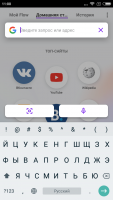Opera Touch
3.3

Download
Category: Browsers
System: Android 5.0
Program Status: Free
Looking at the file: 1 643
Description
Opera Touch is a web browser for portable Android devices. The development is designed for use "on the go". The graphical shell of the browser is oriented to one-handed operation and is designed so that the user can perform search queries as quickly as possible.
Start window
The start page of Opera Touch browser displays links to the sites most frequently visited by the user. Also there you can find a search bar, a voice input button and a button that is responsible for scanning QR codes. The scanner is launched in just a few taps. When you go to any page, the browser displays a quick access button that allows you to quickly return to the search screen and manage the open tabs. You can find it at the bottom of the screen, just in perfect access for your thumb.Flow
Another rather interesting feature of the web browser is the ability to synchronize data between desktop and portable browser quite easily. For quick exchange of links, pictures and video files, users will also need a QR scanner. It is necessary just to launch Opera browser for computers and scan the displayed QR code with the help of Opera Touch. The Flow feature involves the use of graduated encryption.Speed and autonomy
Opera Touch is endowed with a number of very useful features:- proprietary algorithms are used to compress the page;
- inclusion of an ad blocker, which will get rid of annoying banners;
- increasing the speed of page loading.
Key features
- the ability to use the resources of the World Wide Web, holding a portable device with one hand;
- has a very convenient quick access panel;
- the ability to manage open tabs without unnecessary movements;
- the browser implements the latest technologies to ensure user safety;
- the ability to quickly synchronize data between desktop and portable web-browser;
- integrated QR scanner and ad blocker;
- voice input capability;
- Android 5.0 and higher is required for full functionality.
Download Opera Touch
Download from Google Play
See also:
Comments (0)