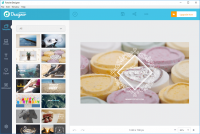FotoJet Designer
2.9
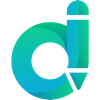
Download
Category: Graphics
System: Windows 7, 8.1, 10
Program Status: Free
Looking at the file: 1 816
Description
FotoJet Designer is a modern graphic editor designed for creating banners, posters, postcards and other printing products.
Functional features
The main feature of this software solution is a wide range of templates for creating brochures, advertising posters, greeting cards and other products. The library of ready-made templates contains thousands of blanks for creating polygraphic products. The user will only need to replace the text of the image with the necessary one and, if desired, change the design. Using the program will allow the user to save time, as editing a template takes less time than creating polygraphy from scratch. When saving a finished file in the free version of the application, a watermark is added to the image. It can be removed only if you purchase a license.Advantages of the editor
In addition to the template library, FotoJet Designer contains sets of ready-made lettering styles, cliparts and photos used as project backgrounds. Not only ready cliparts (sets of graphic design elements) are available to the user, but also the possibility to edit them. With the help of special sliders you can adjust the size and shape of graphic elements, add contours and underlines or make other similar changes. The editor is not designed for professional use, that is, the user only needs to have basic knowledge. Therefore, the program has an intuitive interface, understandable to the average person. Also, pop-up tips and a detailed description of the program's help are developed for easy operation. The principle of FotoJet Designer is to develop a project based on a ready-made template with further editing. There is no function of creating printing from scratch in this editor. Unless the user can make a lot of changes to the template, thus achieving the intended design solution.Features of the program
- a large selection of templates for creating graphic projects of different types;
- simple and functional interface;
- a set of ready-made design elements;
- function of editing graphic elements of the ready sample;
- function to add user's photos directly and from the laptop or computer memory.
Download FotoJet Designer
See also:
Comments (0)