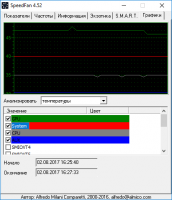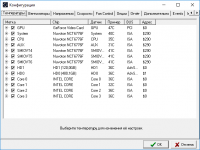SpeedFan
3.1

Download
Category: System information
System: Windows XP, 2003, Vista, 7, 8, 10
Program Status: Free
Looking at the file: 3 230
Description
SpeedFan is a monitoring utility that has been a leader in its segment for a long time. The software provides its users with quite useful settings that will help to make the system work as efficiently as possible and noticeably increase its performance. Control over the speed of the coolers is not the main purpose of the software. The utility contains several excellent solutions for monitoring individual elements of the system. Users are given the opportunity to keep under control the data of such elements:
- Video cards;
- HDD;
- motherboard.
Key features
- advanced software for monitoring all elements of the computer;
- providing detailed information about all ongoing processes;
- Ability to prevent errors and physical breakdowns;
- integrated module for detailed checking of the WD life activity;
- possibility to optimize the computer operation with increasing its performance;
- the speed of the coolers can be monitored in manual or automatic mode.
Download SpeedFan
See also:
Comments (0)