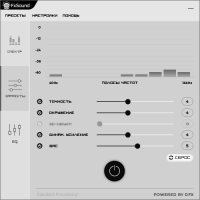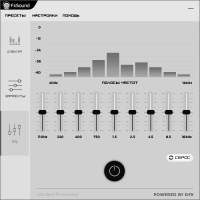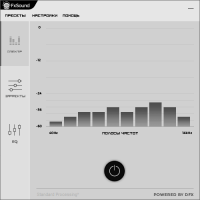FxSound Enhancer
2.8

Download
Category: Customization
System: Windows XP, 2003, Vista, 7, 8, 10
Program Status: Free
Looking at the file: 2 822
Description
FxSound Enhancer is a special software that helps to improve the sound quality when playing various music tracks. It helps to change the sound parameters, improve the sound of the track and express the bass. Also work with this program to add "depth" to the song. An integral advantage is that the application gives you the opportunity to add a personal driver to the system.
Usage
Basically, this program is designed for users who are addicted to music. It will be appreciated by those who care about the sound quality of musical compositions. FxSound Enhancer will make your music more rich and lively. Because of this, you will get unique sensations while listening to your favorite tracks from your laptop or personal computer. It is worth noting that the application is created for full-fledged music enhancement, not only in selected players. It is compatible with all the latest versions of the Windows operating system.Functionality
The developers of FxSound Enhancer have implemented a whole set of useful tools. By using such functions, you can collectively improve the sound of music tracks, movies and computer games. Each tool in the program's assortment plays an important role. Harmonic Fidelity Restoratio restores high frequencies that were previously removed, and Ambience Processing makes music deeper. Thanks to the second tool, the user will feel as if the music is coming from all sides. 3D Surround Processing has similarities to the previous feature, but it has an improved quality. However, it puts more strain on the CPU. Dynamic Gain Boosting adds dynamics to the played track. HyperBass Boost adds bass, and Headphones Output Optimization gives the impression of sound coming from the front. This kind of sound is not concentrated in the headphones, so it becomes a pleasant experience.Key features
- improves sound quality in all applications;
- allows you to select any instrument from the six offered to improve the sound in various parameters;
- during installation, imposes the download of additional software;
- can be controlled from the system tray;
- works with the latest versions of Windows OC;
- has a 10-band equalizer;
- Russian-language interface, but translated by "amateurs".
Download FxSound Enhancer
See also:
Comments (0)