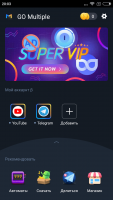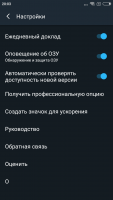GO Multiple
0

Download
Category: Tools
System: Android 4.0
Program Status: Free
Looking at the file: 1 301
Description
GO Multiple is a very simple software that allows you to authorize in one application or game from two accounts. It is worth noting that this mobile client creates its own virtual environment.
Working principle
GO Multiple allows you to create two copies of the same application on a portable Android device. This tool gives the user the opportunity to run an exact copy of the installed software in a virtual environment and interact with it as with the "original". For example, by making a copy of a messenger, you can correspond simultaneously from two accounts without wasting time switching between accounts.Cloning
In the start window of the software will open a list of applications, a copy of which can be created. These can be browsers, games, messengers, social networking clients, and more. To create a "clone" does not require any special knowledge and skills - just press the "+" key. It is worth noting that this process takes only a few minutes. GO Multiple does not change the icons of copies, because it has no special tools for this, so you will have to distinguish "clones" by the name - it will simply be added to the number "2".Interesting features
This includes GO Multiple's ability to transfer important software to a hidden vault, so that strangers can't access it even if they get their hands on the gadget. It is worth noting that this is a great way to take care of privacy and prevent unpleasant interference in personal space.Key features
- Ability to work with two accounts at the same time;
- duplicate name change is performed in automatic mode;
- moving software to hidden storage;
- pressing just one button will speed up the work of the running software;
- a convenient step-by-step wizard can be used for initial setup;
- software copies do not "conflict" with each other;
- correct operation of pop-up notifications;
- low CPU resource consumption;
- distributed on a free basis;
- support for all current versions of the Android operating system.
Download GO Multiple
See also:
Comments (0)