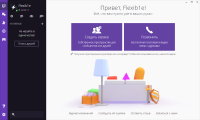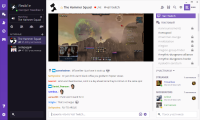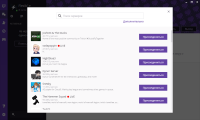Twitch
2.5

Download
Category: Streaming
System: Windows 7, 8.1, 10
Program Status: Free
Looking at the file: 2 857
Description
Twitch is a program that allows you to watch "streams" and also use an integrated client for voice communication. This client can be used instead of the online version of this service. The program is simple and easy to use for quick chatting, as well as watching broadcasts.
About the Program
Twitch provides full-featured broadcast viewing in a user-friendly shell and chat. The program came about when the "Twitch" platform bought the gamer voice client "Curse". The software is essentially a "Curse" client, but with an additional feature that provides full-featured broadcast viewing and chatting in Twitch chat. Twitch is created with a new graphical environment and with the old features left unchanged. The program has the ability to create "voice servers". On these, users can chat, send data, and call users. If necessary, you can create your own list of friends. The creators of the software added functions for activating the microphone with voice, as well as adding new users who entered the server using "invitation" links. This build of the client, which works on mobile devices, is called Twitch Messenger. The originality of the name is due to the busy name "Twitch", which belongs to the client of the official service. It doesn't have voice calls and extra features from Curse. Twitch Messenger is most likely created as a competitor to "Discord", because it is characterized by a new "engine" with a modern environment for communication. The creators of "Curse" (Twitch) "transferred" the main tools of the graphical interface to the new platform. The design of the program is distinguished by a modernized shell and simple menus. After launching the client, you will not see a difference in performance while enjoying the game. In general, Twitch is a competitor forKey features
- Communication in private and public servers;
- voice communication and messaging;
- viewing "streams" while in the program shell;
- high quality sound and exchange of information of large volume;
- making calls in "normal mode" and private one-to-one communication;
- adding interlocutors from Steam, Origin and other platforms;
- the graphical environment of the program is very similar to the Discord client;
- enabling the microphone "by sound" and other functions.
Download Twitch
See also:
Comments (0)